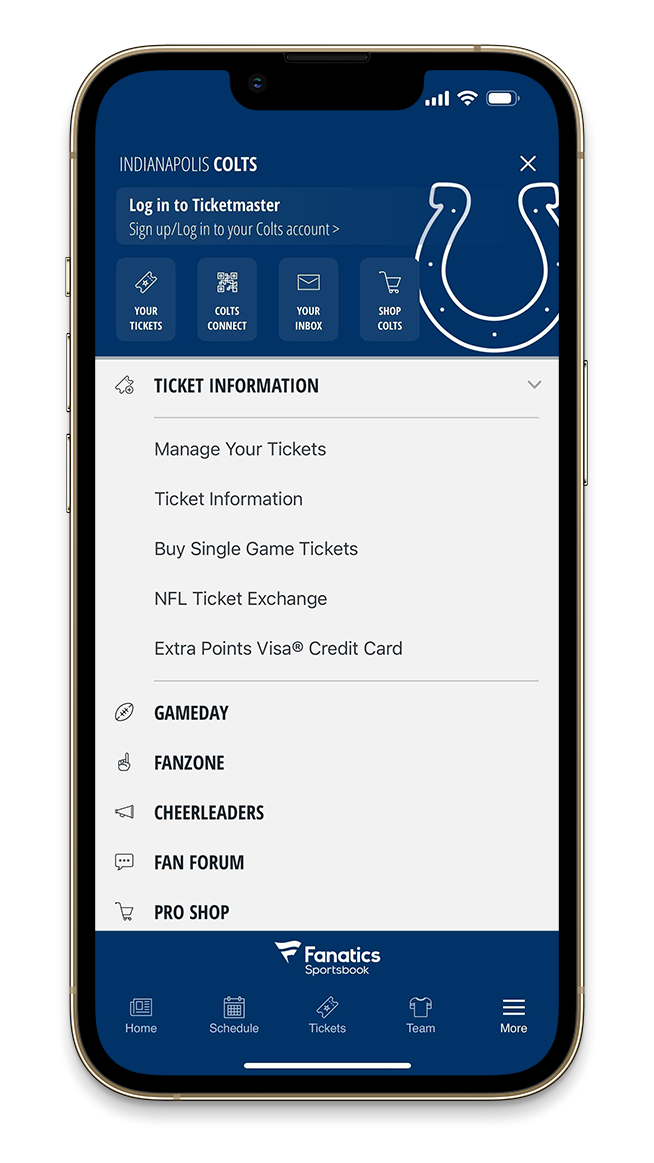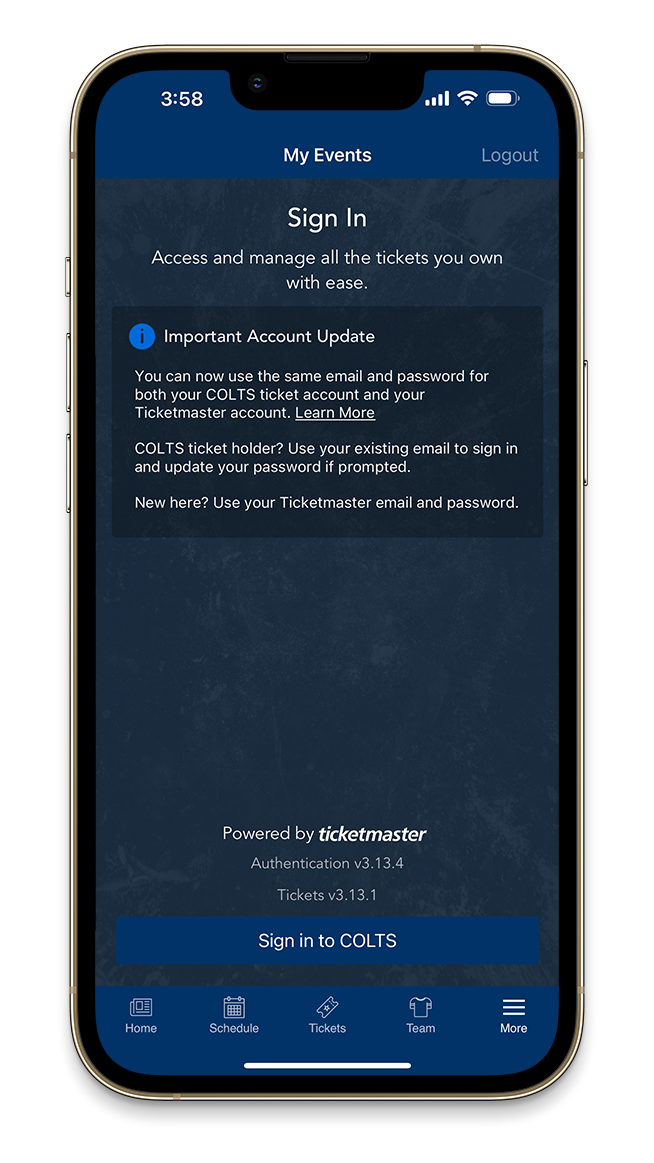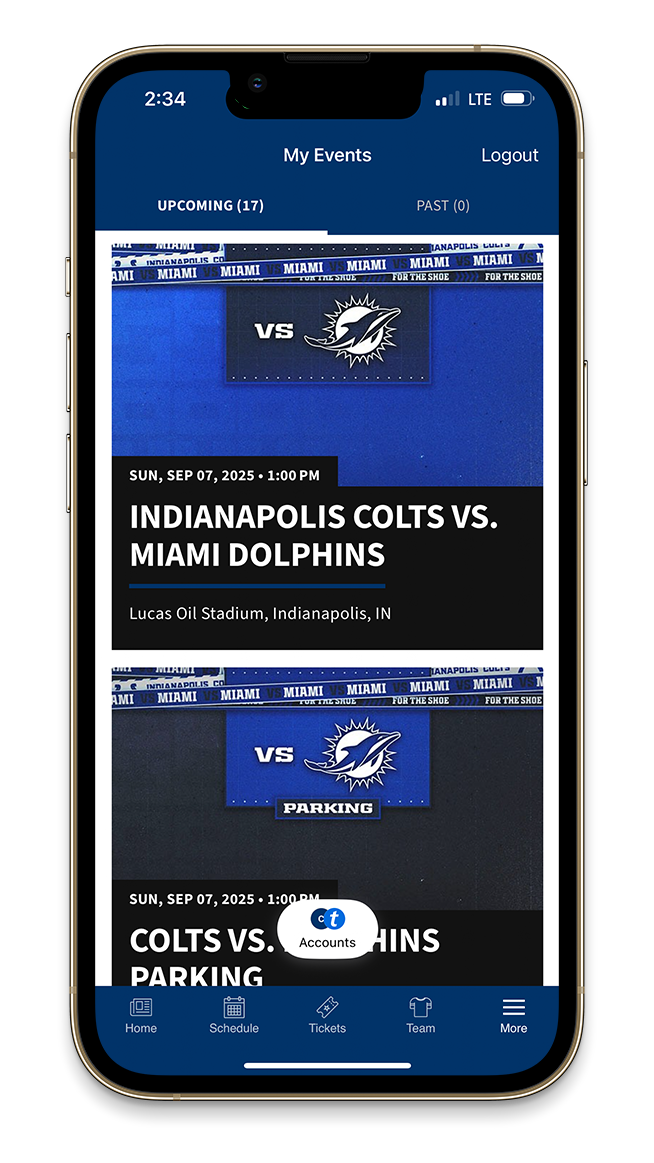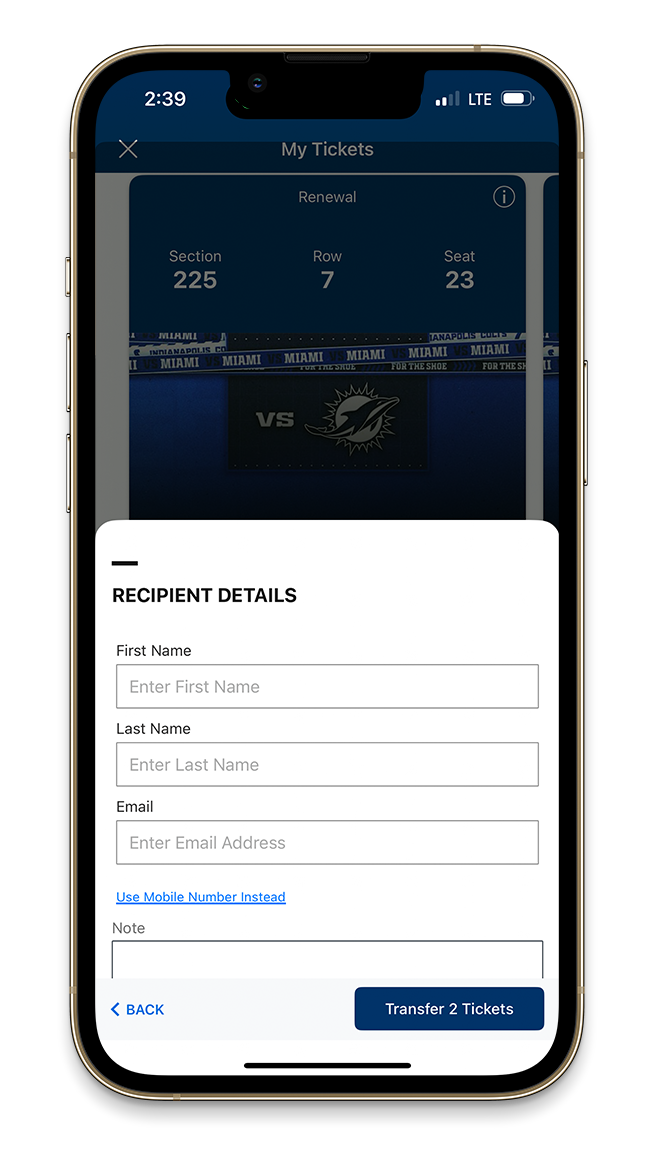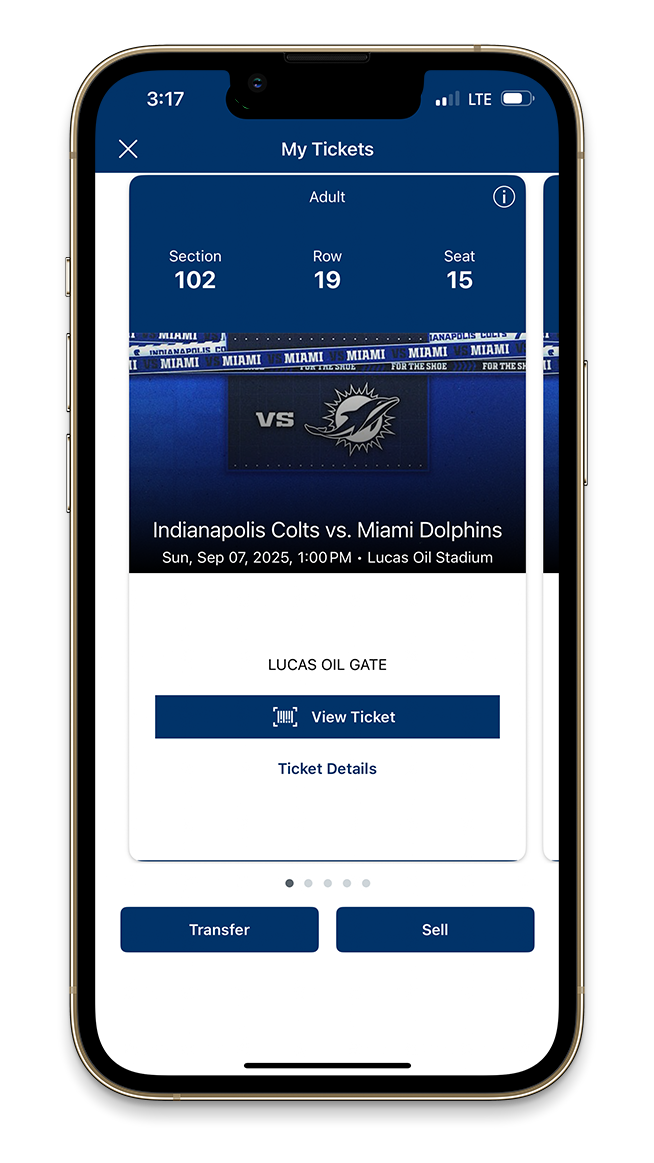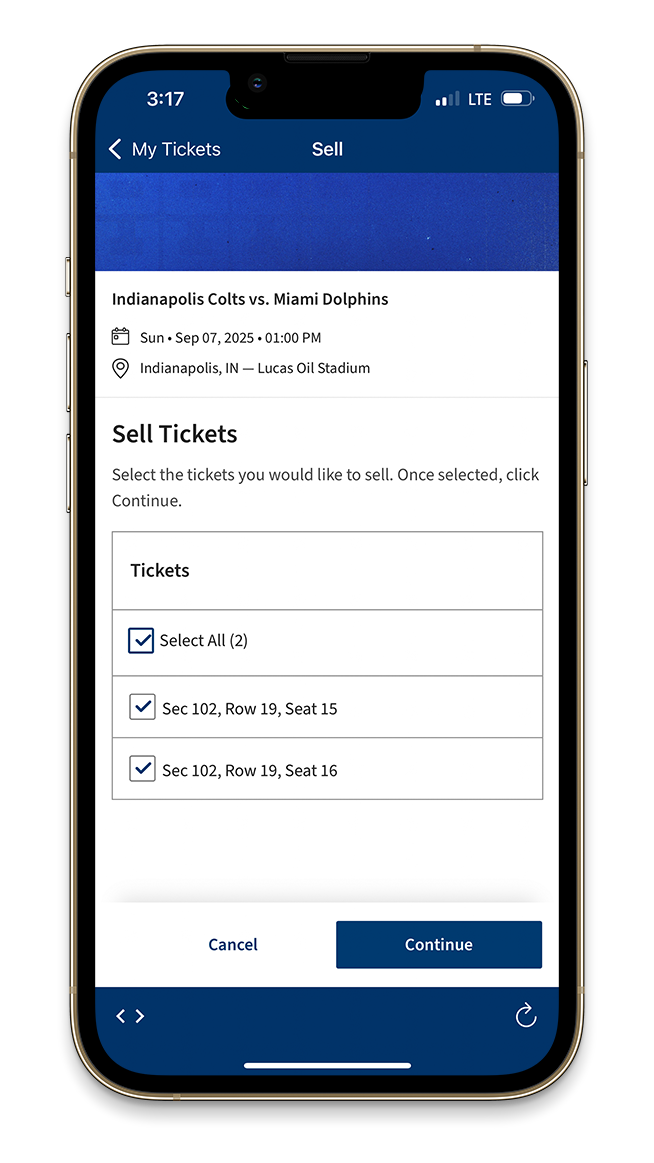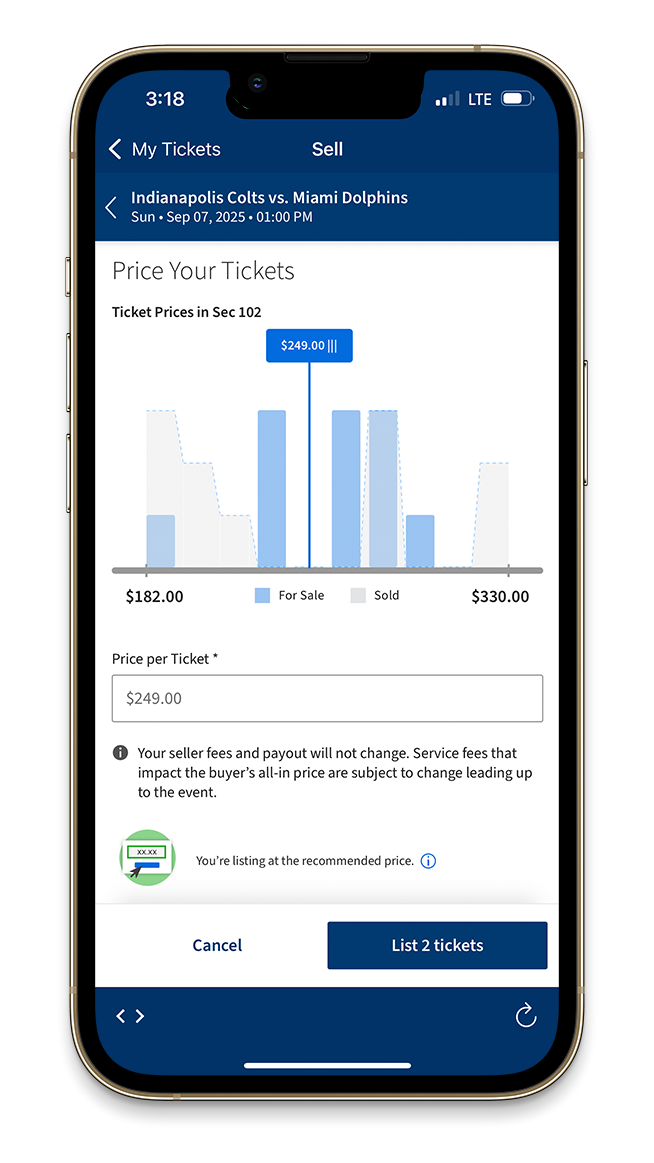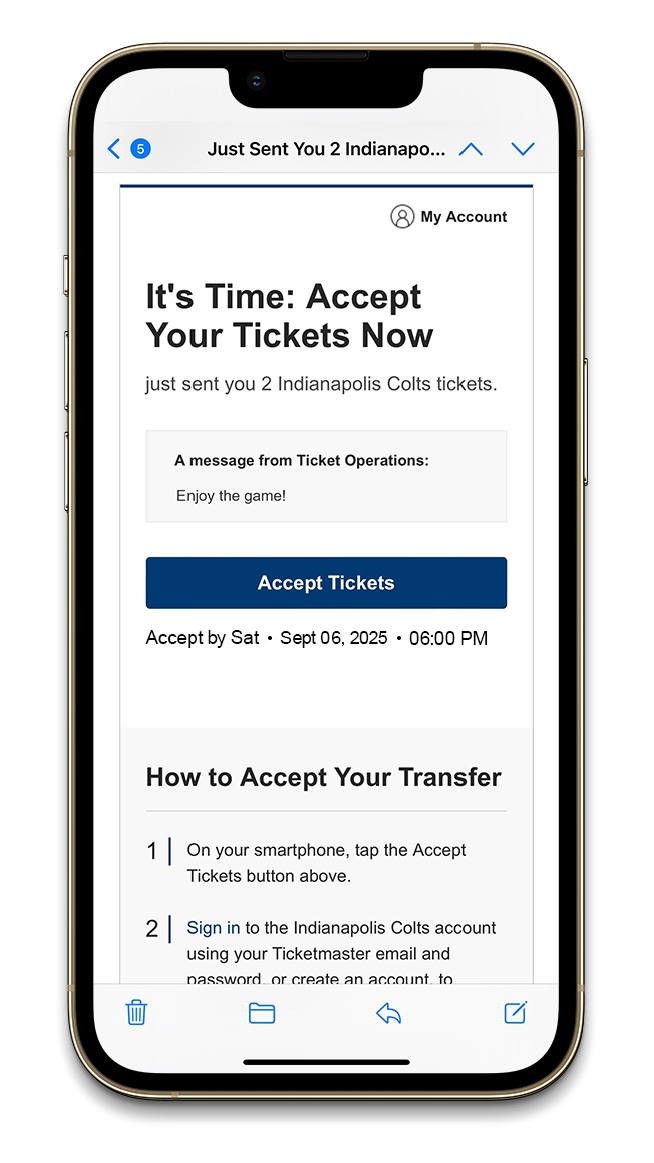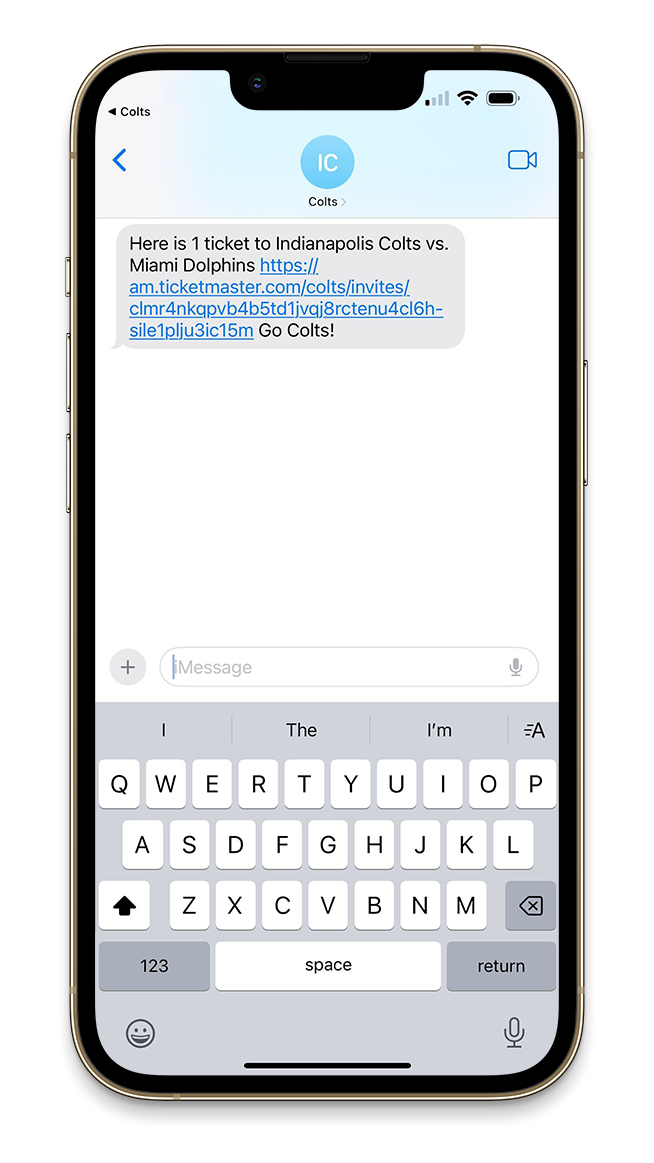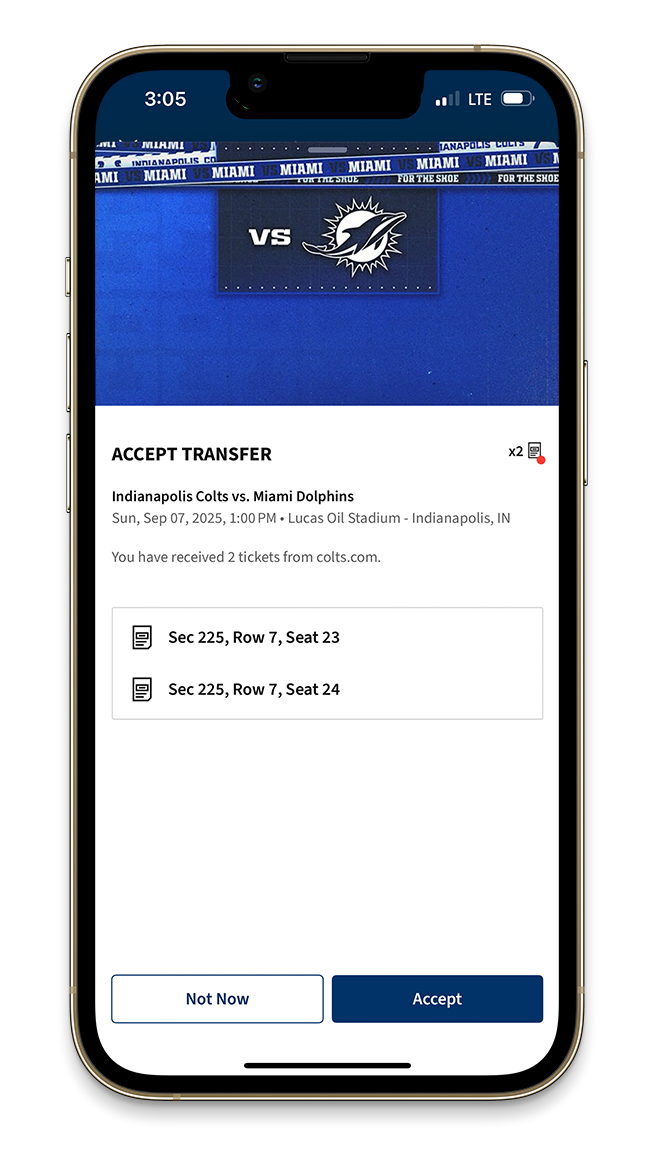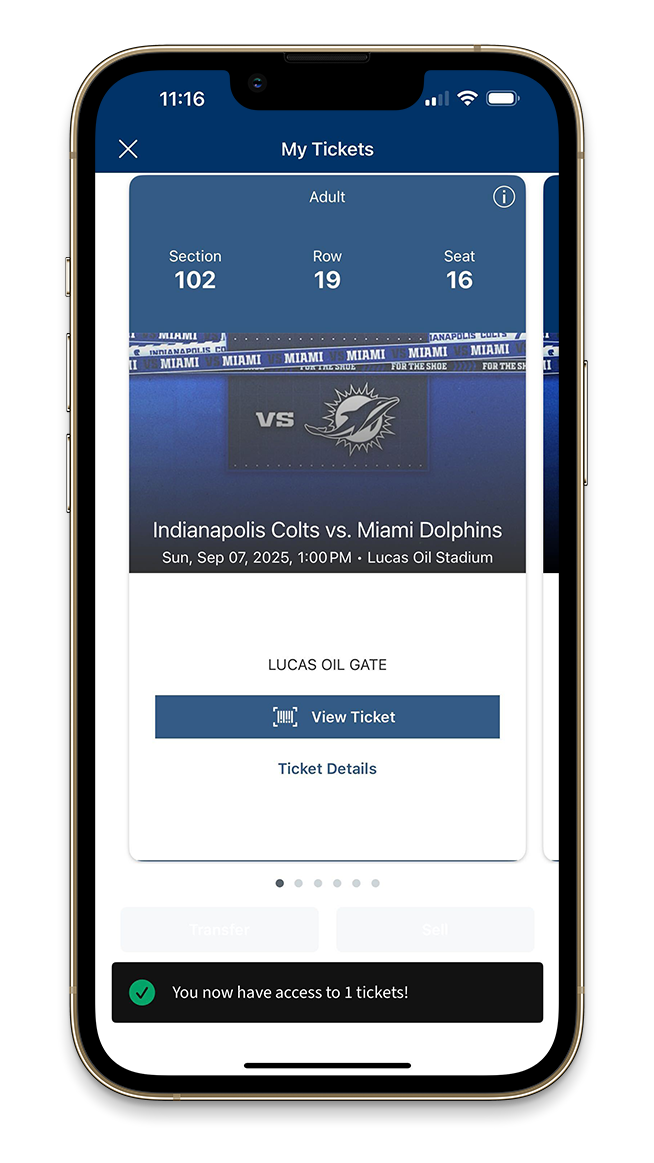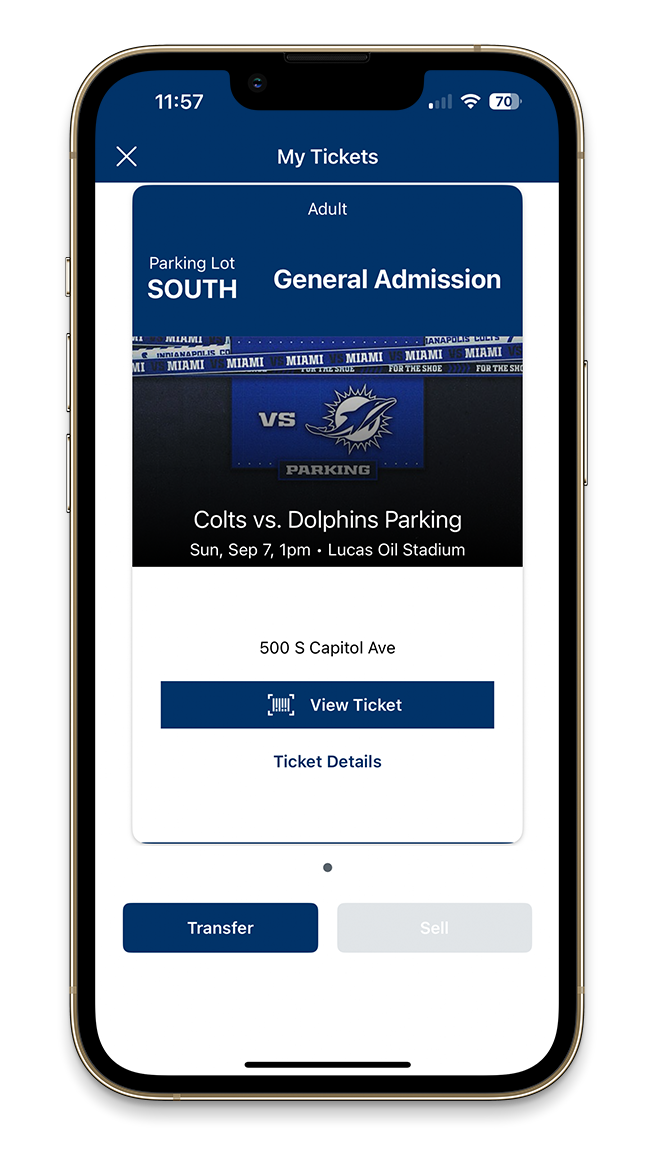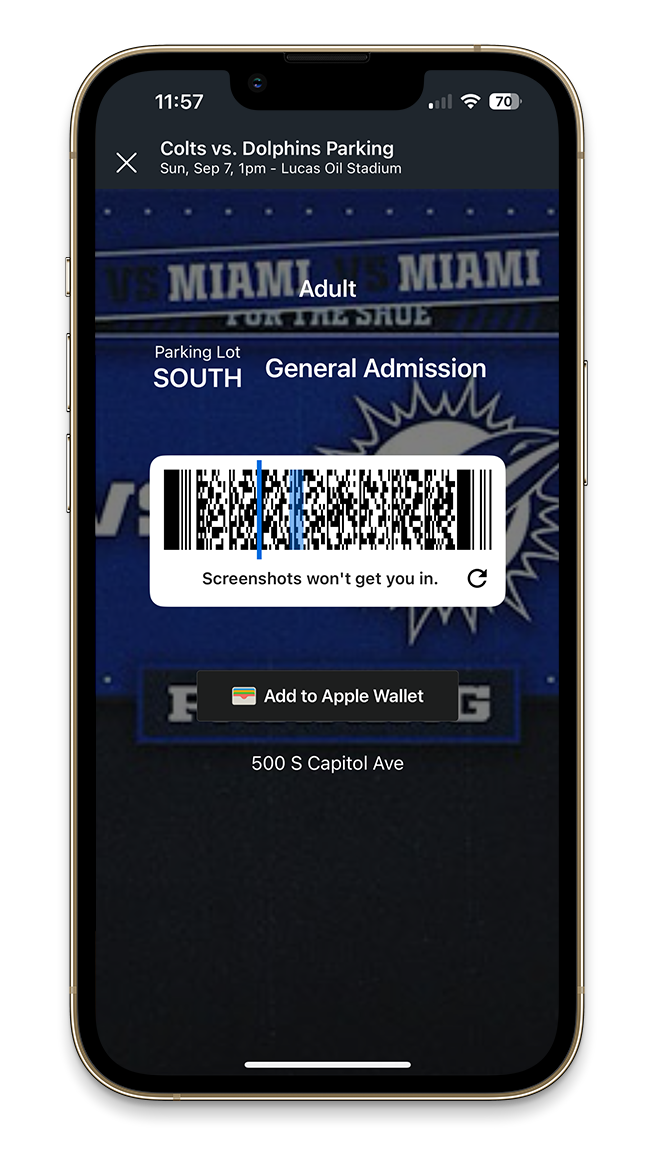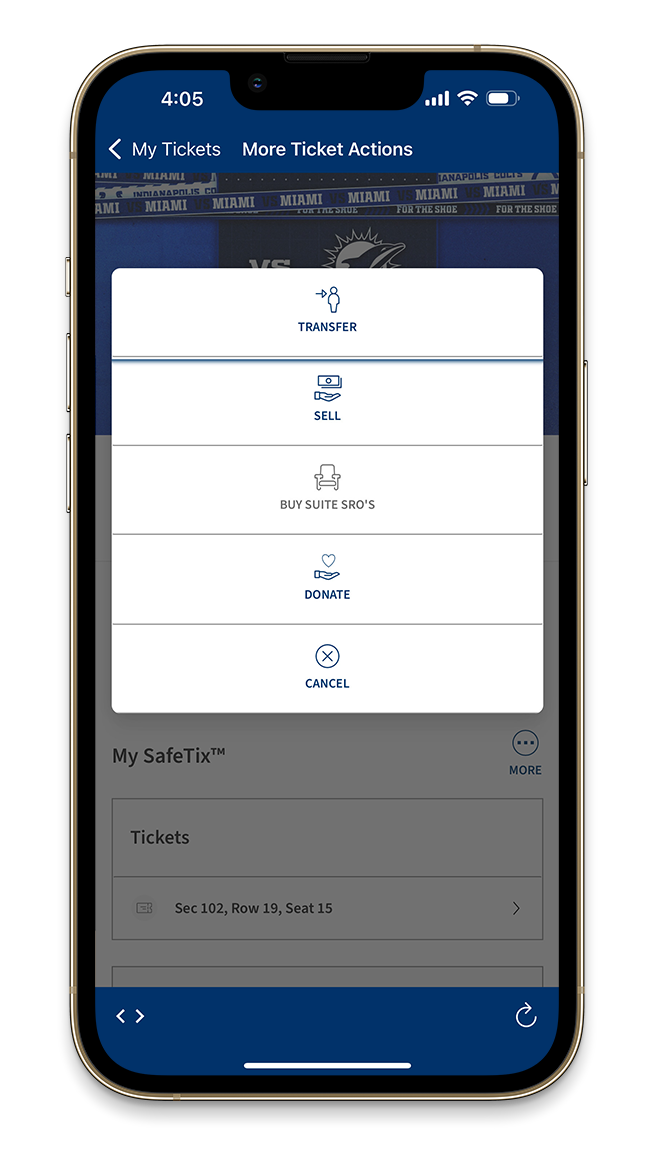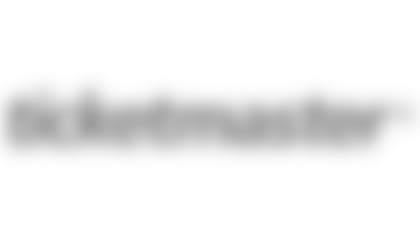Colts Mobile Ticketing Guide
Mobile Ticketing
Blue's How-To: Get your mobile tickets ready for gameday at Lucas Oil Stadium!
What's up, Colts fans! Come along with me as I show you how to scan your tickets to get into gameday. Because you don't want to miss out on seeing me perform, because I'm the whole show.
FIRST STEP: Download The Colts Mobile App
Need help with your mobile tickets?
For the best mobile ticketing experience your mobile device must be running at least Apple iOS 16.4 or Android 8.1.
If you do not have these capabilities or are unsure, please chat with us here, call 317-297-7000, or email ticketoperations@colts.nfl.net.
Devices not running iOS 16.4.0 or above will not be able to 'add to wallet'. However, once you view your ticket within the Colts app it is saved to your device. No need to worry about cell signal at the game! More information is available at Ticketmaster.com.
How else can you access your mobile tickets?
You may also access your mobile tickets anytime through the Ticketmaster App.
What are the SafeTix Wallet Security Enhancements?
For tickets to display in your wallet you will now link your Ticketmaster account to either your Apple iCloud or Google account. Devices not running iOS 16.4.0 or above will not be able to 'add to wallet'.
Apple Wallet: Fans with devices updated to iOS 16.4.0 or above will link wallet passes to their Apple ID. Fans will be prompted to a one-time action of linking their Ticketmaster account to their Apple iCloud account using Face ID or passcode. If a fan's ticket states Pass Disabled, the device software and/or Colts app must be updated. Once updated, the fan can delete the ticket from Wallet and re-add to Wallet. More information is available at Ticketmaster.com
Please note: fans can still access their rotating SafeTix barcodes on the Ticketmaster app without linking their accounts.
Why can I not see barcodes when I view my tickets in the Colts app?
Fans using Apple devices must have the most recent version of the Colts app in order to view ticket barcodes for games in the next three weeks. Once you have looked at a barcode in the Colts app the remainder of barcodes for the year will be visible.
Users on older versions of the Colts app will be able to see barcodes 48 hours prior to a game.
Protecting your account and tickets with multi-factor authentication
To further protect your account and combat fraudulent behavior, multi-factor authentication (MFA) has been implemented around Sell, Transfer, and Assign activities. This new feature ensures the security of your tickets by requiring account authentication through your phone number whenever you attempt to post tickets for sale, transfer, or assign tickets from your account.
To minimize friction in ticket management, this process will only be required when you access your account from an unrecognized device.